|
This "Turn your android into a remote trick for corby 2 Controlling Firefox" is not the main part of this trick. In order to do this trick you must first do the main methods. Click here for the tutorial. After doing the tutorial on the link above, do the following steps : 1. On the Mobile witch remote control main cpanel select Application Mode and press OK. See the image below.
2. On your computer open a Mozilla Firefox browser. Then go back on your samsung corby 2 phone, select Firefox and press OK. See the image below.
3. Now for the functions : Back functions as the previous page you visited or viewed on your firefox. Refresh we all knew is use to refresh the firefox browser. Next Tab will make you jump from your current tab to another tab if there is any. Close Tab will close the present tab you are viewing. New Tab will open a blank new tab. Home will redirect your firefox page to its homepage. History will show you the list of all recorded history of your firefox browser.
Note that we are using our corby 2 phone here to control our Mozilla firefox browser on our local computer.
This trick is the second application mode function of the mobile witch remote control. Hope you found this trick useful. Cheers!
To link to this page from your website, simply cut and paste the following code to your web page. |
Saturday, October 13, 2012
Turn your Android into a Remote - Corby 2 Controlling Firefox
By 123inztructor
on 12:42 AM
Subscribe to:
Post Comments (Atom)
Corby 2
Downloads
100% FREE!
Popular Posts
-
For updated tutorial on How to Fix Corby 2 Infinite Restart Problem and download links visit here .
-
Naruto Sasuke Rasengan and Chidori Corby 2 Theme Wallpaper Naruto Sasuke Rasengan and Chidori Corby 2 Theme Menu These are...
-
Download the Matrix Samsung Corby 2 Theme 2014 here .
-
Naruto Theme Wallpaper Naruto Theme Menu These are the wallpaper and main menu icons for your Samsung GT-C6712 themes f...
-
Android Theme Wallpaper Android Theme Menu These are the wallpaper and main menu icons for your Samsung GT-C6712 Andro...
-
General Windows XP Theme Wallpaper General Windows XP Theme Menu These are the wallpaper and main menu icons for your ...
-
CNBlue Korean Rock Band Corby 2 Theme Wallpaper CNBlue Korean Rock Band Corby 2 Theme Menu These are the wallpaper and mai...
-
Cute Vivid Theme Wallpaper Cute Vivid Theme Menu These are the wallpaper and main menu icons for your Samsung GT-S8500...
-
Hatsune Miku Anime Corby 2 Theme Wallpaper Hatsune Miku Anime Corby 2 Theme Menu These are the wallpaper and main menu ico...
-
For today's post I will teach you how to make or ACTIVATE FAKE CALL S for your Samsung Corby 2 phone. The question is, why do you want...
Sponsored Links
THEME CATEGORIES
Anime Themes
(62)
General Themes
(56)
Requested Themes
(51)
Tricks for Samsung
(39)
Other Themes
(36)
Other Samsung Units Themes
(34)
Pretty Wallpaper
(27)
DOTA Themes
(25)
Non-Touch Samsung Themes
(24)
GT-C6712
(16)
Sports Themes
(11)
Samsung GT-C6712
(10)
Animal Wallpaper
(8)
Technology Wallpaper
(8)
DOTA Hero
(7)
Default Theme
(5)
NBA
(5)



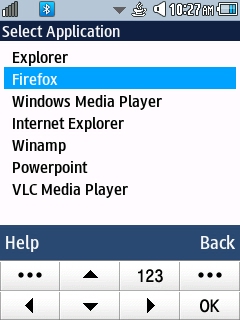









0 comments:
Post a Comment